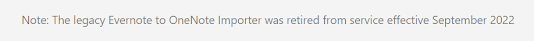Earlier today I tweeted the following
The find's particularly interesting not just because of the age of the coin, but because of the value of the coin.
In the late medieval period high value coins were a form of portable property and wealth. They were like €500 notes - too valuable to be too much use in ordinary purchases, but a supremely simple and lightweight way of transporting wealth. In a world without banks or credit cards, they were the only answer to moving substantial amounts of money.
Previously some old low value coins have been found in Newfoundland, pennies, groats, that sort of thing - coins that people would use in ordinary transactions and while relative value is an elastic concept, losing a groat, worth 4d, would be like losing a $20 bill.
Annoying, but we've all done it. Losing a Quarter Noble would be more like losing a $100 note.
So the pennies and groats could have fallen out of someone's jerkin. They were loose change, probably left over from the last time they were on shore in England, and possibly forgotten about.
Such coins would probably keep circulating until they were so worn as to be unrecognisable. The other thing is that coins, which were made of silver and gold, had intrinsic value.
This means that if I was a late medieval sailor from England and walked into a bar in Santander in Spain and asked for a glass of wine, and paid for it with an English penny, the bar tender would have taken the coin, looked at it, weighed it in his palm, decided it was worth a couple of maravedis and smiled.
Later on, when he was short of change he may have given it to a Basque cod fisherman who'd paid for a meal with some higher value coins.
The point of this little fable is that coins are evidence of presence, but only that, they could have easily fallen from the jerkin of a Basque fisherman as an English one.
Gold coins are different. Nobody left them in a jerkin pocket. In fact it's unlikely that any ordinary person would have any. A ship's master might have had some locked away securely in a chest in case he was blown off course and needed to pay for new rigging or other supplies, but that's about the only people who would have had a need to have them on the wild coast of Newfoundland.
And of course there were no ship's chandlers in Newfoundland at the time.
At this point I'm going to wave my hands and fantasize. Perhaps sometime in the late medieval period there were two European ships off the coast of Newfoundland, one of which had lost a couple of its fishing nets.
Because the fishing was good, the ship's master bought a spare net from the second boat rather than return home with a part load. And while counting out the coins on a shingle beach he dropped one and couldn't find it.
As I say, a fantasy, but possibly closer to the truth than you might first think ...