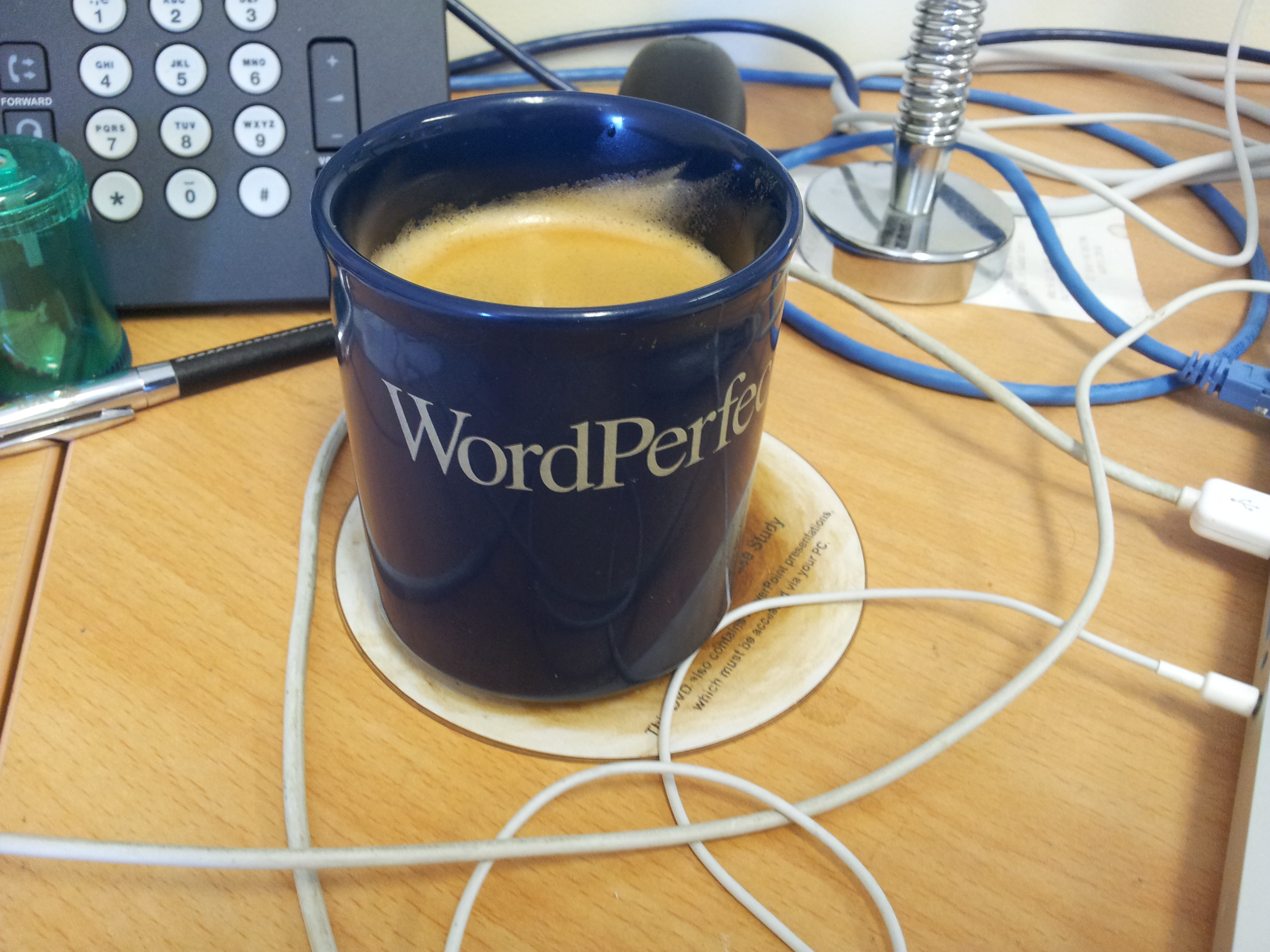A year ago I blogged that skydrive had killed the student filestore. At the time I argued that as students increasingly had multiple computing devices they would tend to self-outsource and store their work on solutions such as google drive, skydrive and dropbox.
And a year on, I see no reason to think otherwise. Students do seem to be using such solutions to store their work. They probably start at high school or college, and carry the habit on to university.
For the rest of this post I'll talk about skydrive, but it's really shorthand for all the options out there.
The one thing that skydrive doesn't do is provide network shares. You cannot use it interactively with an application as if it was a bit of mounted filestore.
As always, not quite true, there are solutions like Gladinet that let you do this, which is useful for things like background automated backup, but really doesn't give you a truly interactive service like a sher, purely because it's just too slow.
So that got me thinking again about filestores and why we have them. In part it's tradition, just like providing an interactive time sharing unix box. We've done it so we keep on doing it, ignoring the fact that the box never has two or three sessions live on it at any one time.
We started providing filestore on a large scale to students twenty or more years ago when computers started becoming really common in education. In the main we did it because we couldn't provide a computer for everyone , and so went for the public toilet model of computer provision - lots of more or less similar computers with more or less similar software. Didn't matter which one you used, it was all the same.
Students of course needed somewhere to store heir work between sessions, and making them use floppy disks or other local removable storage was impractable for a whole range of reasons, so we took to providing filestore.
In the meantime, computers have become cheap enough so that anyone who can afford course fees can afford a computer, and one that contains more storage than anyone is likely to use over their course.
The result is that students have self outsourced for all the routing tasks like essay writing and project reports.
In fact the only reason for providing filestore is to allow access to specialist software, whether we deliver this via some sort of VDI solution or via the classic public toilet model - in short they need enough storage for coursework that requires the use of specialist facilities and a means of getting data off it.
They have more storage available through services like skydrive than we are likely to provide.
A few days ago I trawled some UK university websites (I chose the UK because it is start of the academic year there and thus what it says about provision is current).
Most sites seem to offer between 1 and 2GB storage - quite a lot offer only 1GB - significantly less than Skydrive's default of 7GB and Amazon's 5GB, but they all offer ways of easily moving data to and from the filestore, ie there is a tacit admission that they are no longer the primary storage provider.
So, what does this mean?
As long as students need access to specialist facilities they will still need filestore as a place to write out their work and to store work in progress between lab sessions.
This storage requirement is fairly modest as students have ready access to other storage and consequently we should actively expect them to wish to upload and download data.
The storge requirement then ceases to be onerous, a few terabytes at most, and one that can be easily be met by the provision of off the shelf NAS technology. Implicit in this is moving responsibility for looking after their work to students, rather than looking after it for them, meaning that we no longer put substantial resources into mirroring or backing up the student filestore as we treat it purely as work in progress filestore.
Given that students have already self outsourced this is not as big a change as it might be, but it is a move that should not happen by default.
Such a move should also be accompanied with a push to better education about data management and the sensible use of commercial storage services, and the risks involved ...