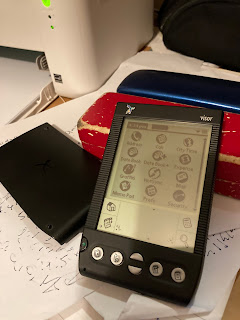My MacBook Air died today.
I’d just finished using it to read my email and had plugged
it in to the wall to recharge.
I noticed that the light on the MagSafe connector was
staying green, which I didn't think looked good, so I opened the lid and tried to power it up.
Not a sausage. It was most definitely not going to come on. Dead as a very dead thing.
Now, this is a 2011 vintage Air that I’d bought second hand
in 2015. By any measure I’d got my money’s worth out of it, and I’d already
started planning for its demise by buying myself a
little lightweight Lenovo to take travelling last year, after I’d had a
crash course in Apple chargers after the one the Air came with had died.
That said it was Apple, and even though it had long ago
dropped off of OS support updates, I expected to be able to keep on using it
until the day Chrome said ‘Nah, too old’.
The last few months I’ve been using it in
place of my Chromebook to read my email in bed in the morning – I could use
my tablet but I prefer doing it with a computer with a keyboard, and it’s been
filling that role admirably.
But obviously not any longer.
And that left me with a problem.
When I get rid of old computers I usually wipe them because
there is a whole lot of personal information on local storage. If I couldn’t get
it to boot I obviously couldn’t wipe it, and that meant it couldn't go to the recyclers.
So I did what everyone else would do, and asked Google how to get it to boot. Usefully, Google came up with the CTRL-Shift-OPT
while holding down the power button trick.
That worked, and what’s more showed me the source of the
problem – no battery. The Air was no longer recognising the battery.
I’d had the battery replaced about two and a half years ago,
and that had cost me $150 at the time – call it $180 today, and of course there
was no guarantee that it was the battery – it could be something on the
motherboard.
At the same time, some google searching showed I could get a
freshly refurbished 2011 vintage Air for around $350, about the same as a
decent refurbished Thinkpad.
Basically a repair wasn’t going to be worth it, especially
as I’ve ended up with more windows laptops than I really need, so the obvious
answer is to wipe the Mac and take it to the e-waste people for disposal (Just for fun I checked on Apple's website to see if they would give me anything for it against a new MacBook Air, and the answer was most definitely no, but as you'd expect with Apple, they were very nice about it and told me that recycling it would be a win for the planet ...).