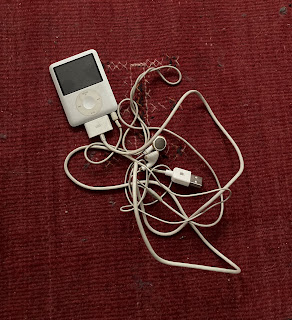I am not a librarian. I have worked with librarians, but I am not a librarian.
What my competence is is difficult to explain, so I’ll start
with a little autobiography.
My first post graduate job was working for a field research
station in the mid eighties, where basically I helped people with no IT skills manage
their data, run statistical analyses, and write reports.
Later I moved to work in a university where I had a serious
job in a computer centre.
It was an old mainframe focused computer centre but they had
realised change was coming and they wanted someone to help support these pesky
users who increasingly wanted to use a desktop computer instead of the central
timesharing system (and incidentally help people who wanted to get their data off their PC and run it through one of the mainframe statistics packages).
Initially my job was much the same as the job at the field
station, but as the IT revolution gathered pace it mutated into buying computers
for the university, helping people get off the ground with projects – I did a
lot of talking with archaeologists and botanists about how to do field survey
work and finds logging in wet and computer antithetical environments – and building
and maintaining a student teaching network.
However, by the time I moved on elsewhere in the early 2000’s
I’d come to realise that the old model of central provision was breaking down.
Everyone who wanted a computer could afford one – not true
of the population generally, but certainly true of the student and academic
population. There were companies, such as Microsoft, who would provide you with
a small amount of online storage which was regularly backed up, and there were
even companies that would rent you time to run a bigger compute job on a
virtual machine.
Basically, I could see that I would be out of a job some
time soon.
At the same time I’d spent increasing amount of time dealing
with serious storage and backup – big tape libraries and the like – which coupled
with a familiarity with OCR and scanning
allowed me to move into digitisation and digital archiving. A bit niche,
but it kept me employed until I retired a few years ago.
During my digital archiving years I came into contact with
librarians. Like computer centres, they felt threatened.
Computers are good at counting and keeping track of things. First
it was the card catalogue, and then it was self service checkouts, and
gradually all the mechanical parts of a librarian’s job started to disappear.
After all you could even buy pre-rolled catalogue records to save having to
manually catalogue books.
And of course there were e-books which somehow couldn’t be
handled as if they were simply digital
version of a physical book, or something else tangible like a CD or a DVD.
Search engines and free online access to databases like Trove or Welsh Newspapers online, not to
mention other more specialist resources also meant that libraries could no
longer function as the exclusive gatekeepers to knowledge.
So they tried to get funky.
Not just the simple provision of somewhere with reliable
wifi and places to work, we got beanbags, makerspaces, and in public libraries story
sessions and reading groups.
Looking in from the outside, I’d say these have met with
mixed success.
Over the years since I retired I’ve spent a fair amount of
time using public libraries as places to work and do background research on my volunteer
project documenting
the contents of Dow’s Pharmacy in Chiltern.
First of all, I can do almost all the work from home, I don’t
need to use a library. I choose to because I don’t have a permanent desk at the
pharmacy, and when there’s some big tour groups it’s easier to decamp. Small
tour groups are fine, in fact I enjoy talking to them about my work on a one to
one basis.
And sometimes if J is going to an art workshop somewhere it
makes sense to help her take her stuff to where the workshop is and then do
some work from a local library for the two or three hours the workshop takes.
So, what do I value?
A
desk, a chair that doesn’t induce numbness in my lower back and decent wifi,
preferably without me having to fill out forms and turn three times
anticlockwise to use it.
I don’t mind registering with the library as a user, but I
don’t want to have to do a dance with some online portal every thirty minutes
to renew my connection.
And no, I’m not going to look at dubious material online,
but then one person’s nineteenth century art photography is another person’s
pornography – for example one of Rejlander’s moral tableau images that Queen
Victoria gifted to Albert would probably be considered NSFW these days.
Equally, when I look around me at other people using the
library as a place to work it’s clear that some people find having access to a
public computer useful, if only to complete online forms that don’t play well
on an iPad, and quite a few people find access to a decent printer really
valuable.
While public libraries undoubtedly do have a role in lending
fiction to people who either do not want to or cannot afford to buy books, even
second hand, it is often the case that their reference and non fiction sections
have shrunk away.
Now, I’m the first to admit that some of my requirements are
perhaps a little obscure, but even when I look at a mainstream topic such as
World War I, outside of Gallipoli and the Australian experience of the Western
front, there’s little available, and even inter Library loan searches fail to
provide much in the way of results.
In fact I’ve basically given up on libraries for background
material and often buy books second hand from overseas second hand booksellers –
and perversely the reason for going to overseas booksellers is not only are
they cheaper, but the cost to send a book economy from the UK is less than to
have the same book sent via Australia Post.
I don’t have small children so I can’t comment on the value
of story sessions, but some of the adult reading group sessions look fairly
dire. I’ve never been to one, and none of the authors that they’ve had in locally
to speak to readers have appealed to me.
As for the beanbags, well yes, having a nice comfy chair to
flip through material on a tablet is
nice, but I wouldn’t say it was essential.
So where are we?
Libraries have undoubtedly lost their role as gatekeepers to
knowledge.
They do have an important set of roles though:
A)
Teaching effective search strategies and how to
assess the ‘worth’ of information sources, including Wikipedia
B)
The provision of internet access and places to
work, be it for school students seeking somewhere away from the hurly burly of home,
oddballs like me, or people who simply need to get something done and don’t
have suitable access at home
C)
Educating people about the effective use of online
resources be it Trove, Scotland’s People or Ancestry. Family history won’t save
a library, but access will undoubtedly increase footfall and act as a
springboard to other things
D)
Providing access to books, including publicising
the availability of new and popular books and improving interlibrary loan
services – which means revisiting holdings and acquisition policy
As such they remain valuable community resources.
How well they fill that role is dependent on the front of house staff developing and keeping the necessary skills.
Being
funky is nice but not essential.