Chromebooks, well I have a soft spot for chromebooks, minimal but reliable devices.
But why buy an old one? Especially when I’ve already got a competent ChromeOS device in the form of my Lenovo Ideapad Duet.
Well there are a lot of reasons not to buy an old one. The principal one is, that while new Chromebooks get 10 years of automatic updates out of the box, older ones don’t.
Now this isn’t quite the problem it might seem, it’s quite possible to run one without regular security updates, and in fact I got about two and a half years more out of one before it finally succumbed to hardware failure.
But what it does mean is that it is possible to pick up an old Chromebook in decent condition for not a lot of money. And because a lot of them are targeted at the education market, the hardware tends to be a bit tougher than is the case with other cheap machines.
Most of them have quite nice screens and keyboards, meaning that providing you have internet access - a given for a Chromebook to do anything useful - you have a machine that you can type on, using the Google Docs App and that makes a pretty good device for writing drafts and taking notes, and remember that, given Chromebooks role in education, they have pretty good battery life.
And of course, you can be assured that any document you create is saved to cloud storage, rather than having to backup your data at the end of a session, as would be the case with a linux based laptop.
As we know support for Windows 10 is ending, and a number or groups are advocating sidegrading old Windows 10 machines to Linux - not a silly idea, but one thing that most Linux distros don't provide is automatic cloud backup.
Windows machines don’t have this problem - data is normally saved to OneDrive automatically, but decent refurbished machines running a recent version of windows are not as cheap as refurbished Chromebooks, and with the imminent end of Windows 10 support, there’s always the risk that a combination of feature creep and bitrot could break automatic backup to One Drive for Windows 10 machines.
So, tossing the ball back and forth, you can argue that if you want a machine simply to write on, an old Chromebook wins out over both an old windows machine and a refurbished device running Linux.
But back to my Duet. Excellent device that it is, it has a problem.
Form factor.
The Duet, like the Microsoft Surface, is difficult to use when you don’t have a flat surface to type on, simply because the kickstand to support the screen requires that you have to have a certain amount of real estate to set up on.
If you don’t believe me, look around you next time you’re on a long distance train or, worse, a plane.
V/line trains, unlike some European trains, don’t have shared tables, but instead have aircraft style seating with tiny fold out tables.
You can just about squeeze a standard clamshell laptop on one of the tables, but a surface - no. (Incidentally, the ipad mini that I added a keyboard to a few years ago, doesn’t have that problem, it mimics the clamshell design by using a triangular design to support the keyboard)
And the same goes for typing on your knee in a meeting. It’s perfectly possible to use a clamshell type device on your knee, even though the ergonomics people will have a fit, but the kickstand type device, no so much.
And that’s why I bought an old Chromebook - it gives me a device that has good battery life, a decent size keyboard, and decent screen, automated cloud backup, but is roughly half the weight of using an old laptop running linux, which if you have one on your knee for two or three hours at a time does make a difference…
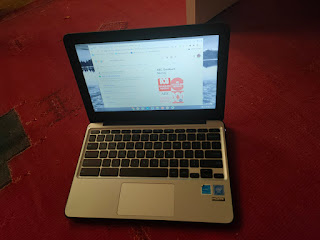
No comments:
Post a Comment